

Every time I buy a new MacBook, I have to reinstall the software needed for web development. What can we do to speed up the process?
1. Use my “dotfiles” repo for install my favorite applications https://github.com/urnix/dotfiles/
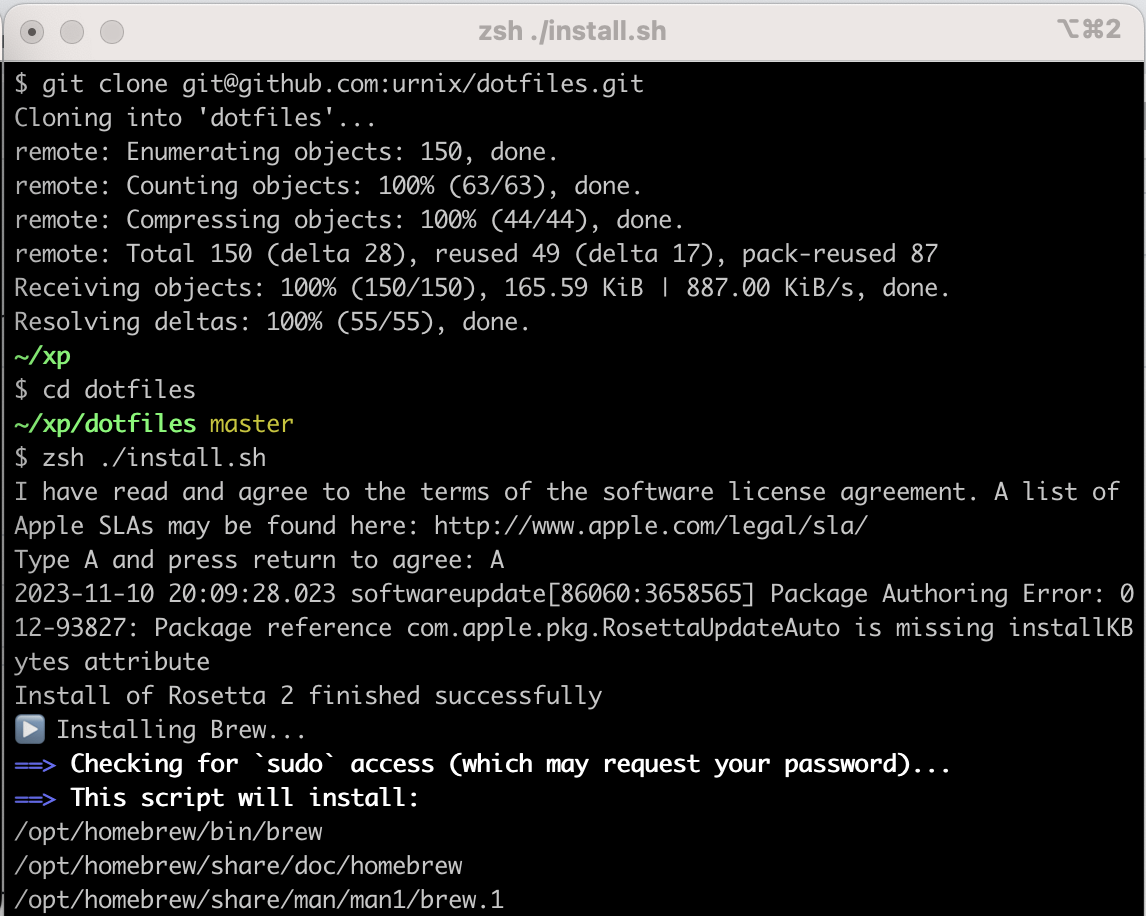
2. Setup iTerm to open links to files in WebStorm https://artme.dev/blog/webstorm-iterm.html/
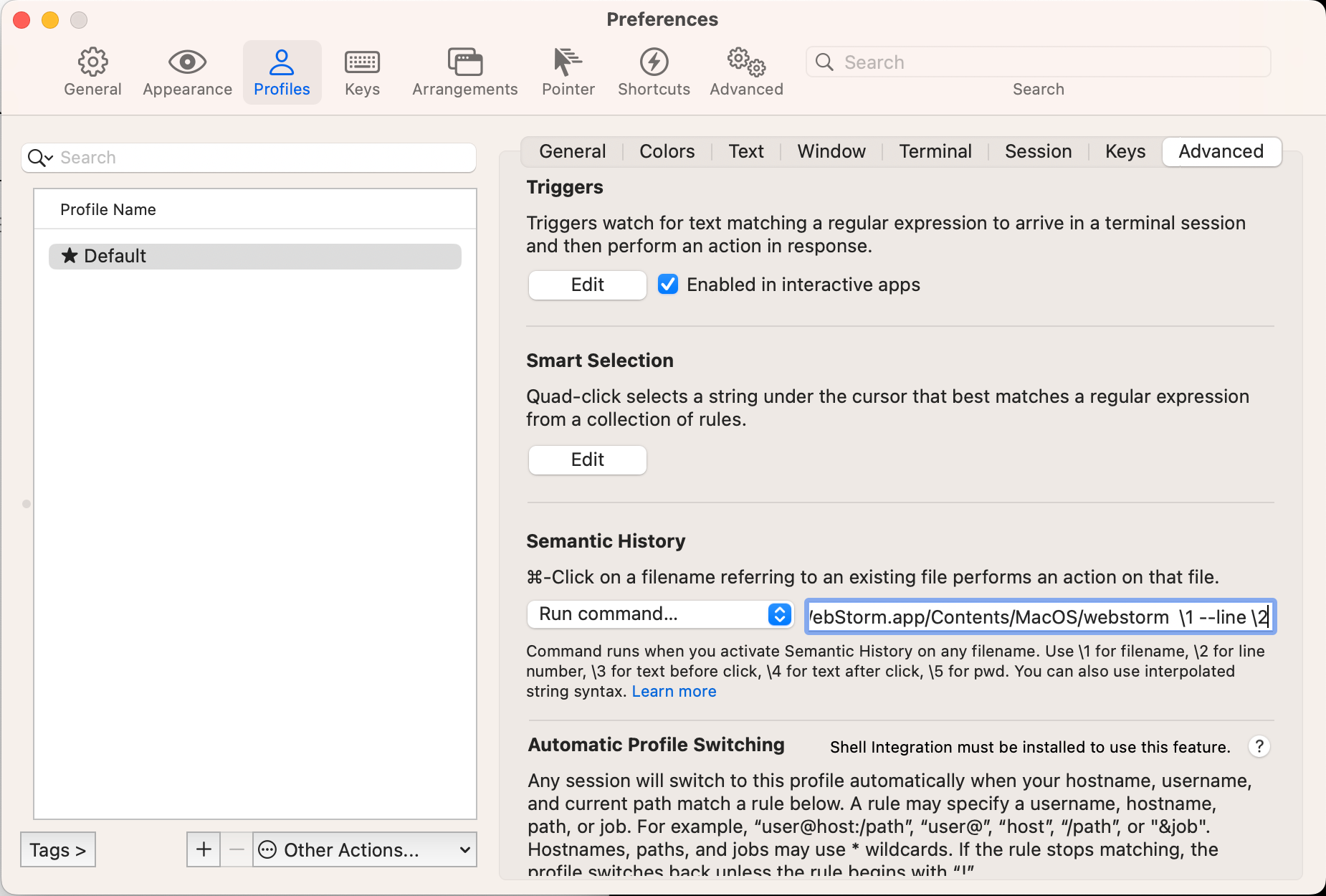
3. Setup Virtual machine with Ubuntu for tests https://gist.github.com/urnix/098cb6d57f8366bda4b20efa081a2bda
Install:brew install microsoft-remote-desktop multipassRun:
multipass launch 22.04 -n primary -c 2 -m 4G -d 50G && multipass shellSetup user and software:
sudo passwd ubuntu && sudo apt update && sudo apt install ubuntu-desktop xrdp chromium-browser -y && ip aIn Microsoft Remote Desktop add PC (use IP starting with 192.168... from previous step as name) and connect to it